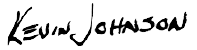|
ON THE LEARNING CURVE: Part II |
|
|
Let me say, first, some of the assumptions I made in Part I about how to configure my system could be wrong. Before you buy something, please do more research. Friday, Nov. 28: As you may recall from Part I, after waiting for weeks, my computer has finally arrived. I get home, plug-in the laptop, and it functions flawlessly; I get an Internet connection; install Photoshop Elements 2; and even get some video into the system, which I open in Photoshop. The only "fly in the ointment": I cannot get iMovie to recognize my TRV900 (this might be a precursor of problems to come); I will have to use my TRV11. I'll figure that out later. Although I have a nice, expensive DVCPro camera, I shoot many, if not most, of my stories on my TRV900. Saturday, Nov. 29: After a morning walk, a yoga class and triple-shot latte, I head home and fire-up the laptop again. I struggle but seem to get the FireWire hard drive installed. Some of the directions are confusing and contradictory. I send a jpeg to the Maxtor drive and am able to open it. I think all the Final Cut Express (FCE) books say have the FireWire hard driver and camera hooked-up before installing the software (this might a case of a little knowledge is dangerous or I should read more carefully.) I may try to install FCE, later this evening.
I decide to try the Wolsky book... it's terribly complicated and I don't make it very far through Lesson 1. Here's a quote: "So ends the lesson. We've covered a lot of ground...." That's an understatement and I haven't even figured out the basics. This approach is not for me! (This will turn out to be a hasty, ignorant thought.) Sunday, Nov. 29: I turn on the external FireWire hard drive and run a cable from my miniDV (TRV900) to the external drive (you can daisy chain these things, or so some say.) I install FCE, but after all my reading and thinking, I make a mistake: I forget to have the camera turned on. So FEC express does not recognize it (this it'll turn out is B.S. I don't know what I'm doing.) Still, by pushing play on the TRV900 I get video into the system. But it appears to be stored on the Mac hard drive, not the external drive. I click and drag a few clips to the timeline, just to get the feel of things. Somewhere along the line I click on the zoom tool and this messes up anything I go near. I can't figure out how to get rid of the tool. I shut down FCE (later, I learn all you have to do is go back to the tool kit and click on the arrow, the selection tool... or, even easier, click A.) I keep trying to get more still clips into Photoshop but can't replicate what I did Friday. Monday, Dec. 1: It's a long road trip (3 hours) to the town where an old guy has invented a great, new, snow shovel. But that's okay. This is supposed to air Tuesday on something the station calls The Stone Report.
Along the way, I call Apple: "can I trash FCE and relaunch" I ask. He must have thought I was real rube. Of course, I can. I am a rube. I don't know the difference between install and launch of software. I call Maxtor: "which of the directions should I have followed and why didn't my video get stored on the Maxtor external hard drive?" A service lady tells me to call back when I'm at my computer. They'll try to lead me through it. Tuesday, Dec. 2: A crazy day: I turn into a shooter helping one of our reporters cover a kidnapping case (the Dru Sjodin story)—it's getting national publicity, but it's in our backyard. No time to call Maxtor; no time to edit sno shovel. I would have edited this at the station on tape-to-tape. Wed, Dec. 3: It's the first day of a week-long vacation. I hope to get a lot done. I've had some problems properly installing or calibrating the external hard drive. I call Maxtor support and an aide leads me thru some steps and we get to the back-up point. The idea, I guess, is to back-up the stuff on the Mac hard drive. The back-up seems to go on forever . It'll turn out to be a day wasted. Well...not a total loss. I watch a PBS doc on a big cat scientist, watch and take notes from the Final Cut Express DVD tutorial (I should be able to get off on a better foot), go for a long walk, eat lunch and go to Barnes and Noble to buy Teach Yourself Visually: Mac OS X 10.3 Panther. When I get home, the machine is still apparently backing up. I call Maxtor 3 times and they say this is not unusual. Six hours later, I can't take it anymore. I do a hard shut-down, then, try to reinstall Maxtor. The directions are still confusing, but I seem to get Maxtor up and running. I re-launch FCE and everything goes fine until I get to the set scratch disk step. I set Maxtor. The computer says I cannot do this because it's a server. It isn't... another call to Maxtor.
That's not the worst part of this session. The helper finds out what I want to do (send video to the Maxtor and use the FireWire connection to and from the processor, I think.) He says this is absolutely not the way to go. He uses a lot technical jargon, but the long and short of it is that he says everything I've heard or read about using a FireWire drive is wrong. The external drive is fine, so is FireWire, but there are too many poor parts or bottlenecks in between. I don't know what to do. I'll probably ignore him. While I mull it over, I watch a PBS doc, Chasing the Light, on still photographer Jim Brandenburg, I may try to re-launch FCE tonight. I don't. But I am able to grab some still picture attachments from e-mail. This had eluded me for two days. Thursday, Dec. 4: I think I'm stalling. I finally figure how to grab still frames from video using Photoshop. All the books say you have to have a video file, but don't say how to get one. I go to I-Movie and capture some frames. Then it's on to Photoshop...can't grab a frame. Then, the light bulb comes on: if I capture frames and drag them into the time line and save that as a movie (which I name) that's a video file which I can access through Photoshop. It works. There might be others ways but I don't know them, yet. Then, it's off for a long walk and lunch. Later---Thursday, Dec. 4: Now, it's TIME TO RE-LAUNCH FINAL CUT EXPRESS. I'd be lying if I said it went flawlessly:
But I did get FCE installed; I did successfully create a new project (snowshovel); FCE did control my camera and I did import some video. I think I goofed slightly: I had a bin open, so the all video went into one bin. Normally, with the gross capture feature, FCE can cut the video into clips using start-stop detection. Weeks later, I use capture now and hit escape to form a clip.... This way, I also shot-list as I capture video and create (and name) clips. I did drag some pieces of video onto the timeline, but the second clip seemed to keep cutting off part of the first clip. I'll work on this more, tomorrow, I feel some real headway has been achieved. Friday, Dec. 5: I spend the morning getting to know my Powerbook better (something I should have done a lot more, a lot earlier); doing some e-mailing; and playing my digital keyboard (yes, I'm trying to learn the piano, too.) Then, it's a walk to the library to return Teach Yourself Visually Mac OS X (Jaguar 10.2) (I have my own version of the book for OS X (Panther 10.3)). I go to the Plains Art Museum to eat lunch while listening to the Beethoven Trio play (music at noon is a holiday feature.) And now onto one of my own lessons: I'm going to capture some video, get it cut into clips and then collected into logical bins. I may even figure how to get the clips into the story or timeline. Later, Friday, Dec. 5: The day goes quite well. I capture the rest of the footage for shovel and get the clips in a new bin. I drag a few clips into the timeline and now I'm thinking even more about how I handle my audio. I try my best to make my audio (audio edits) seamless. In tape-to-tape editing with only 2 audio tracks, I'm constantly switching tracks and back-timing to make the audio edits gradual or seamless. Ever since I started thinking about FCE, one thing has vexed me. Like a lot of other shooters, I have two channels of audio wild sound and interview (or SOT) sound. When I edit in FCE how do I get only SOT sound or only wild sound? None of the books directly address this but I think I've figured it out. It so happens in my case, the SOT sound is on channel 2; when I edit, I'll target which ever audio track I want... I'll see if it works. Also, as I edit sound in FCE, I need to learn how to get audio at the level I want and seamless. That's a lesson for Saturday. Saturday, Dec. 6: I have a few minutes before heading off to yoga class; I read about controlling audio levels in the Dummies book. I'll have to take some notes on this, then, work with it for a while. Over the years, I've learned this: learn things in small clumps.
By the way, after yoga, I hit the public library and read the January Macworld issue. It reviews the Maxtor and ABSplus external hard drives. I was pleased to read this comment about the Maxtor software set-up:
Makes me feel a little less stupid. After a very rough start, the Saturday afternoon session with FCE turns out to be very fruitful. When I launch FCE, I can't hear any audio from my clips in the Viewer Window, in Canvas Window or in the Timeline. I check all the setting I can think of, close and re-launch FCE; still no audio. I create a new project, capture new video, still no audio. I put a CD into the Powerbook and it plays perfectly. I mess around some more and suddenly I have audio—I have no clue what happened. Then, it's on to a good session:
But I have to cut the session short: my ballroom dance club has a dance. So it's off to a tango lesson and some dancing. Tomorrow, I hope to learn a more sophisticated back-timing method---it's discussed in the Wolsky Editing Workshop and Dummies book. Sunday, Dec. 7: This could get more tedious than it already is. Just suffice it to say it was a very trying day. Monday, Dec. 8: You've heard the old saw: a couple of steps forward and one back.... I feel like it's been a two steps forward and three back. I've been wondering if I rushed into this without enough study... on the other hand, I guess I've discovered what I need to know by trying to tell a story, by trying to edit. I know some of the basic tools which I need easy-command of.... today, I'm going to practice working with those tools. Tuesday, 1:29PM, Dec. 9: It's my last day of vacation and I haven't touched FCE---well, that's not exactly true; I did check to see if I had the latest software update. I do. I've spent the day, literally and figuratively, doing some household chores. And, then, maybe I'm savoring, somewhat, my session with FCE, yesterday. I had always told myself I'd learn FCE. Now, I actually believe it. I've learned to use a lot of key-stroke short-cuts:
For work on the timeline:
Doing voiceovers turns out to be fairly easy, and once you have that voice track in the timeline, you can use the razor (keyboard 'B' for blade) to cut it up into segments or phrases and drag those to Browser. These can, then, be dragged and placed exactly where you want on the timeline. Later, I find this may not be so easy; and I quit using this approach... may try it again some day. I even learned why, earlier, I couldn't hear audio.... click View.... then, Video and make sure real time is checked. I learned that from a somewhat exasperated FCE technical aide, who said I could have learned this on the Apple.com/support page. On the downside, I could not get a video transition (a wipe) to preview in real-time in my Canvas Window... given my computer power, I thought that should happen. I'll have to work on that one (it turns out that some easier transitions like a cross dissolve do preview in real-time but a dip to white dissolve or a wipe does not preview in real time.) A good session. I'm still faster in the tape-to-tape world, but I am learning. Wednesday, Dec. 10: Not a good session. I do not like how voice over works. Each time you do a voice over, FCE creates a new line in the timeline. So if I did six short narratives in a story, I'd have six more lines to deal with. There might be a way around this. I'll have to work on it. Thursday, 3:00 AM, Dec. 11: I wake-up and have to try something:
So, I decided to circumvent the voice over issue by recording my narration with my miniDV and capturing it as a clip in FCE. I edit the first chunk of narration (on line 3 in the timeline); leave a little gap for a nat sound pop (on line 4), then, try to edit another snippet of narration on line 3. The sound seems to be there—at least you can see an indication on the timeline, but play the story and there's NO SOUND! What gives? If I try to put this snippet of sound on line 5 (with line 4 locked), you can hear the sound, but just above the edit, that segment in line 4 vanishes! I have no idea what's going on...I'm taking a couple of days off.
The weekend, Dec. 13 -- 14: The good, the bad, and the ugly:
Now, it's time for some systematic study of FCE. I think I'll work on Wolsky's tutorial series. Final Cut Express may eventually be a lot of fun. Three months later: I have not totally resolved the should I use an external hard drive issue. But I have used it as the scratch disk for my last 2 stories and it seems to work well. Part of the issue might be make sure the external hard drive has a good 'bridge' (some recommend an 'Oxford 911 bridge chip set'.) I bought the Maxtor because of its one-touch back-up feature... this requires that troublesome software I've quit trying to get it installed. I back-up the old-fashioned way: command-'S'.
The DV guys and ripple training are so valuable, I feel, that I've created a folder on the Maxtor external hard drive where I download and store the tutorials. As you might have noticed, I do something called the Stone Report---I get one day to shoot and a day to edit. So far, these are the only stories I've edited on my laptop with FCE. I don't do this totally without glitches (I recently did a ripple delete <shortcut: shift-delete> which is a powerful tool. But I did it at the wrong time and place. I threw some heads out of synch.) But FCE is going well and I'm even experimenting with some fairly complicated compositing and animation. I'm still learning how to think nonlinear rather than tape-to-tape when I edit. There's a new version of FCE out (FCE 2.02), but I'm in no hurry to up-grade: FCE 1.01 is very powerful, I got it very cheap ($99) and I have not exploited all of its features, yet. I'm learning to love my laptop and nonlinear. Send us your news and info.... E-mail us at support@b-roll.net or drop a message on the b-roll.net Message Board, and tell us what you think. |
|
|
home | what's new | product reviews | SPOTLIGHT | b-wear | message board | tips | job listings | market info b-roll.net ©1996-2006 Kevin Johnson |
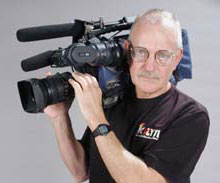 ON THE LEARNING CURVE:II
ON THE LEARNING CURVE:II Figure 1: Here's my 15" G4 Powerbook all hooked-up to the Maxtor hard drive. A Final Cut Express book is nearby. I think using an external FireWire hard drive is the way to go. Am I wrong?
Figure 1: Here's my 15" G4 Powerbook all hooked-up to the Maxtor hard drive. A Final Cut Express book is nearby. I think using an external FireWire hard drive is the way to go. Am I wrong? Fig. 2: Linton, ND, 'Home' of the 'Dakota Sno Blade.' This will end-up being my first nonlinear project.
Fig. 2: Linton, ND, 'Home' of the 'Dakota Sno Blade.' This will end-up being my first nonlinear project. This turns into a very long call (and probably very frustrating for the guy on the other end.) After a lot of work, I get the Maxtor set-up and supposedly calibrated. It turns out that somehow the Maxtor was trying to back-up itself... it had an infinite do loop, of sorts, going. It would have tried to back-up itself forever.
This turns into a very long call (and probably very frustrating for the guy on the other end.) After a lot of work, I get the Maxtor set-up and supposedly calibrated. It turns out that somehow the Maxtor was trying to back-up itself... it had an infinite do loop, of sorts, going. It would have tried to back-up itself forever. Fig. 3: The best thing you can practice is 'keyboard shortcuts.' They are great time- savers. Here I'm hitting 'I,' a short cut for setting an 'in point.'
Fig. 3: The best thing you can practice is 'keyboard shortcuts.' They are great time- savers. Here I'm hitting 'I,' a short cut for setting an 'in point.' Fig.4: The 'timeline' of a Final Cut Express story "Dakota Sno Blade."
Fig.4: The 'timeline' of a Final Cut Express story "Dakota Sno Blade."