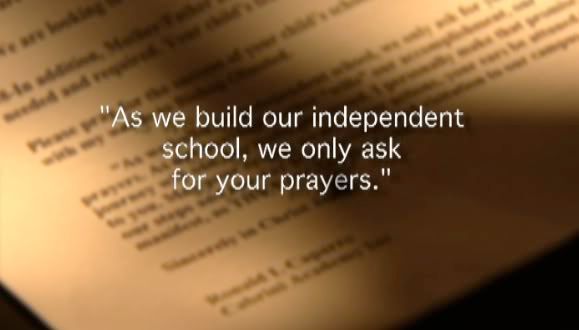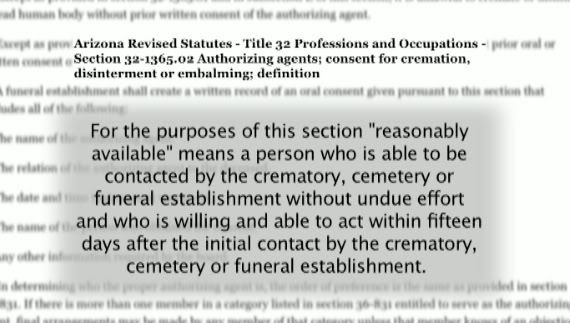use in camera production
We are more and more obliged as an industry to use the bells and whistles of computer generated effects. While spectacular the contrast of seeing "production" as opposed to "generated effects can be striking. Try elevating the documents to cast a shadow. Elevate them on a vase or glass. Add focused light on the glass so the light and shadow beneath the platform can project on a wall or curtain along with the shadow from the platform. Add water for effect, colored water for more effect. Cast shadow above or below the platform...on or off the document. Use or make a cookie with appropriate, significant symbols in light or shadow to cast about. Example: health care piece?... use a cadascius (sp) figurine or cookie. Corruption piece?... use a justice statue (blinfolded woman holding scales) to cast a shadow. Use a pilar instead of a platform. A clear clipboard, plate glass. Put a logo or letterhead on the background used the shadow you create to illuminate or obscure/blot out the logo, company name or even projected image of a company or person. A white psych wall can be 24 inches or 24 feet. Make a friend in the Art department. They may have a table top camera pedestal that could be sued. Old school production now shows in more relief because we are so digital.